
HiMoA
Helping individual visitors be more engaged during their visit to the High Museum of Art in Atlanta
Project Overview
Team: Avery Ao, Holly Sun, Abhinav Thukral, Catherine Yang
Methods: Survey, Contextual Inquiry, Semi-structured Interview, Affinity Diagram, Comparative Analysis, Personas, Empathy Map, Storyboarding, Brainstorming, Prototyping, Heuristic Evaluation, Benchmark Task Testing
Duration: 4 Months, Aug 2021 - Dec 2021
My Role: UX Researcher, UX Designer
Problem
Visitors to the High Museum of Art in Atlanta complained about having difficulties understanding the art and being bored during the visit.
Problem Statement
How could we help individual visitors (aged between 18-34 years) without relevant art backgrounds to be more engaged in their visiting experience at the High Museum of Art during the COVID-19 pandemic?
Solution
We designed a mobile app that would provide more information with higher accessibility about the collections of artwork and encourage more entertaining interactions between visitors within the museum.
Product Overview
UI by Abhinav Thukral
Feature 1: Information tags
After using AR technology to scan and recognize the artwork, visitors will be able to access two types of detailed information about the artwork.
Feature 3: Bookmark the artwork
Visitors are able to save or archive the artwork by tapping on the bookmark button and can get back to the bookmarked pieces of artwork for future reference.
Feature 2: Comments and reactions
Visitors can leave their comments on the artwork and they can see how others' thoughts as well. They can also just react to the artwork with a simple emoji.
Feature 4: Share an artwork
Visitors can create and share a postcard directly or share a bookmark of an artwork. Both will be in the form of an image with QR code(s) on it.
User Research
Highlights
We started out with a survey to collect quantitative data to get a general overview of our user groups, including topics like "who are our users?", "what are our users' needs?", etc.
I followed one of our target users visiting the High. This contextual inquiry aimed to capture nuanced and painful moments of difficulties that happen in real-life experiences but users may not reflect in the survey and interview.
We identified 4 main needs of visitors in the High Museum: Knowledge, Socialization, Navigation, and Documentation.
Click to see more details of the research process
Personas & Empathy Maps
I observed that our target users are made up of three primary categories with different combinations of the 4 main needs above. We then moved on to create representative personas based on our research insights. We explored their feelings, needs, and pain points with the assistance of empathy maps to identify design opportunities.
Click to see the three personas and empathy maps
User Goals
To better inform our later design, we articulated our user goals and provided more details to connect ourselves to the target users.
Knowledge
Visitors want to have access to additional information on artworks for better understanding as well as general information on museum policies and facilities.
Socialization
Visitors need methods for self-expression and receiving others' thoughts during their visits.
Documentation
Visitors need methods to document their visiting experience and their own takeaways of their visits.
Navigation
Visitors want to have guides to assist with their visits.
Storyboard
I developed a storyboard that puts one of our personas into the journey and displays possible points where the user goals can be observed and design opportunities can be explored.

*Drawn by Abhinav Thukral
Develop and Ideate
After figuring out our users' needs and current issues that are bothering them, we first worked on exploring design opportunities, generating design concepts, and creating initial wireframes. We then went to do feedback sessions about our ideas and wireframes and improve our design based on collected data.

Sketches
To quickly visualize and test the feasibility of our design with minimum cost, the team drew the main ideas that we have for meeting the user goals.

AR Scanning & Information
Knowledge

Comments
Socialization
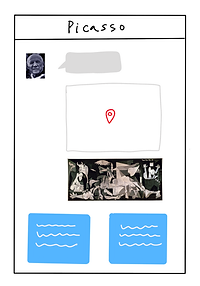
Chatbot
Knowledge, Navigation

Postcard
Socialization, Documentation
Design Decision
As we were brainstorming our design ideas and possible solution through quick sketches and tests, I realized that the user goal Navigation sits alone and is separate from the other three ones. It belongs to a different and broader topic that requires conducting completely separate research and building a new system as solutions compared to the other three user goals which are in the scope of our current research and project.
Therefore, we decided to move forward with the other three user goals: Knowledge, Socialization, and Documentation.
Wireframes
We added in more details to our initial sketches to build low-fi wireframes and tested the workflow to see how the combination of ideas works.

Information Tags

Detailed Information

Comments

Bookmark

Create Postcards

Edit Postcards
Testing and Feedback Session Findings
Finding 1: Additional feedback on system status is needed to inform users on how to interact with features.
Finding 2: An onboarding tutorial is necessary to help first-time users understand complex interactions.
Finding 3: The language used in the design should be more descriptive.
Design and Iterate
As we settled down on our design via the wireframes, we continued to develop the prototype. During this stage, we conducted 3 rounds of expert testing and 5 rounds of user testing to collect feedback about our prototype and we were also improving the prototype between tests. After ideation, we settled down on our application with 4 main features and completed the prototype.

Product Main Features
Feature 1: Information tags and detailed information page provide more knowledge of artwork to visitors.

Information Tags

Detailed Information

General Background
After using AR technology to scan and recognize the artwork, visitors will be able to access two types of detailed information about the artwork. The first type is detailed information about specific elements or areas of the artwork, which is presented by information tags at the corresponding location on the artwork. The second type is information including the artwork overview, the artist's introduction, related artwork, and so on. This gives more general knowledge of the background of the artwork.
This feature helps reach the user goal that users need more information related to the artwork to explore the artwork itself and the High Museum.
Feature 2: Visitors can comment on and react to the artwork and view others' content to socialize.

Comments
When visitors want to communicate or express their thoughts on a public platform, they can use the comment page to do so. They can read through others' comments, post their own thoughts, and react to the artwork. The comments will be displayed in a form of live chatting while ordered in chronological order. The reactions section will present the top 5 popular emojis.
This feature creates a sense of live interaction for the visitors who need socialization and communication with other visitors as well as those who want to express their thoughts.
Feature 3: To document their experiences and feelings, visitors can bookmark the artwork.

Bookmark Icon

Folder

Revisit Information
Visitors can have a collection of pieces of artwork they might be interested in or consider worth collecting. By tapping on the bookmark button, they can "save" the specific artwork and the artwork will be kept in the "My Bookmarks" section for them to get back to it later. In addition, they could also leave their personal notes about the artwork.
This feature helps with the user goal of documenting and archiving information.
Feature 4: Share an artwork for socialization and communication.

Create

Edit Appearance

Save

Collect Postcards
When visitors want to share artwork for purposes like discussing with others or simply sharing good pieces of artwork, the system will create a well-designed image for them to conveniently share it to other platforms. The image contains the basic information (title, artist, time, and location) of the artwork, an image of the artwork, and QR code(s) for more information about the artwork.
This feature will bring up the visitor's engagement by encouraging them to socialize with others either through discussion or via sharing with the public.
Summary
What I Learned
Accessibility & Universal Design
I learned how to increase the accessibility of my design and tried to reach the level of universal design.
Communication
I improved on how I deal with others' disagreements, how to express my ideas accurately, and how to defend design and ideas with valid reasoning.
Leadership & Confidence
I was way more confident to lead a session or be the one who speak for the whole team at the end of the project than at the beginning.
Where I Could Do Better
Improve the design
Though the semester ends, our team still plans to meet together to fix the issues in our design which we did not have time to do so.
Have a larger sample for feedback and testing
We would try to gather more participants to test our ideas and prototypes because the current number we have is still not adequate and we feel our findings lack reliability.
Participate more in visual design
Our visual design of the prototype was done largely by our team member Abhinav Thukral. I wish I could participate more in the visual design section. I am doing a redesign of this project and will update my own work here when it gets ready.